- Help Center
- General Information
-
User Access
-
Beneficial Ownership Information (BOI) Reporting
-
User Email Preferences
-
Adding Service
-
Document notification
-
Using your Service
-
Annual Charitable Solicitation Registration
-
Tax Years
-
All Services
-
Licenses
-
Annual Reports & Other Entity Registration Events
-
Individuals
-
Cancelling Service
-
Accounts
-
Logging In
-
General Information
-
My Profile
-
Entity Registrations
-
Managed Annual DBA Service
-
Dynamic Disclosures
-
Settings
-
Qualifying Individuals
-
Payment Options
-
Managed Annual Report Service
-
Companies
-
Subscriptions
-
Licensing Events
-
Invoices
-
Locations
-
Managed Annual License Service
Where can I find your W9?
If you need to access a copy of our W-9, you can download the document directly from your Harbor Compliance account:
1. Log in to the Harbor Compliance website.
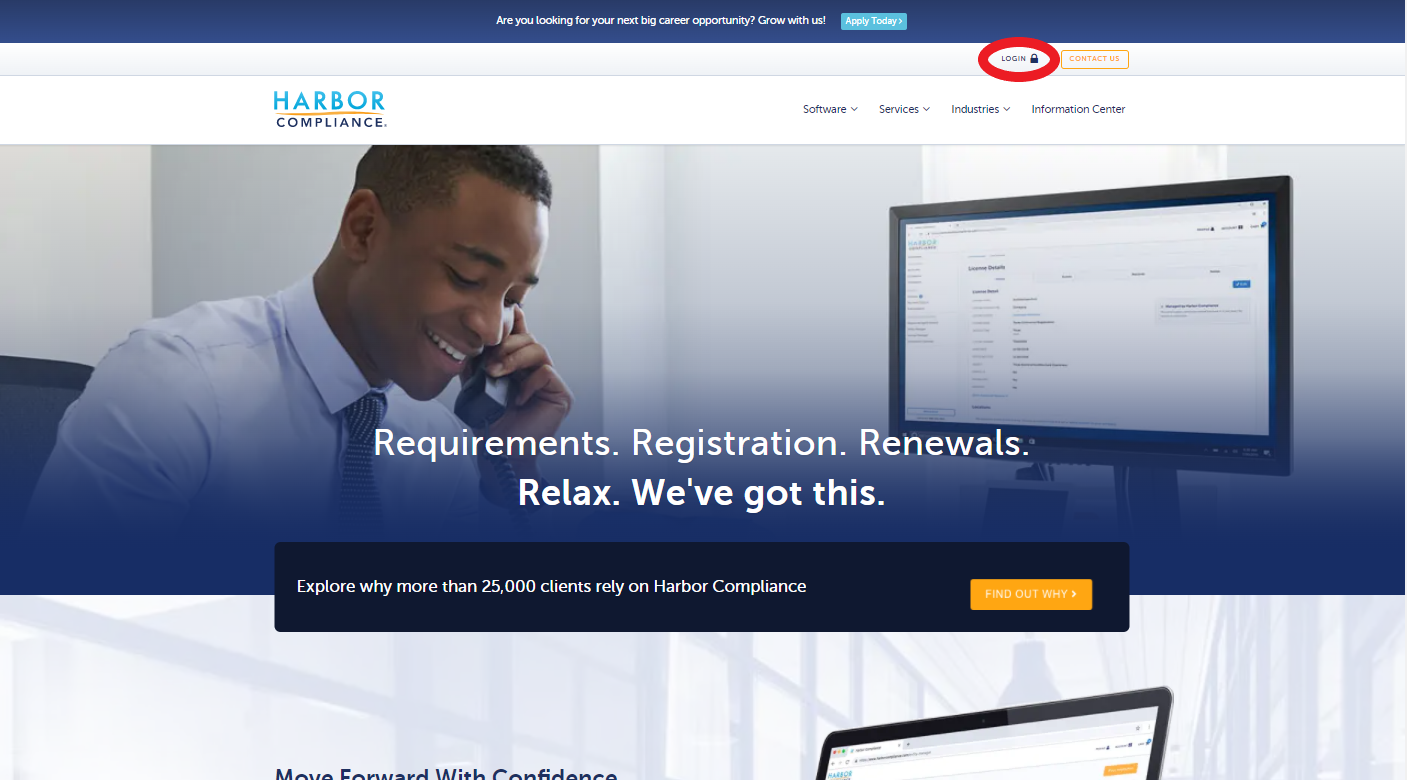
2. Click on the Billing module

3. Click on the Payment Options tab

4. Scroll to the bottom of the screen and click the Download W-9 link.

Have any additional questions? Contact Us.