The Term of Existence will tell if your license does not expire (Perpetual) or has an expiration date (Not Perpetual). This article will guide you on how to set a Term of Existence for a license in License Manager.
1. Log in on the Harbor Compliance website.
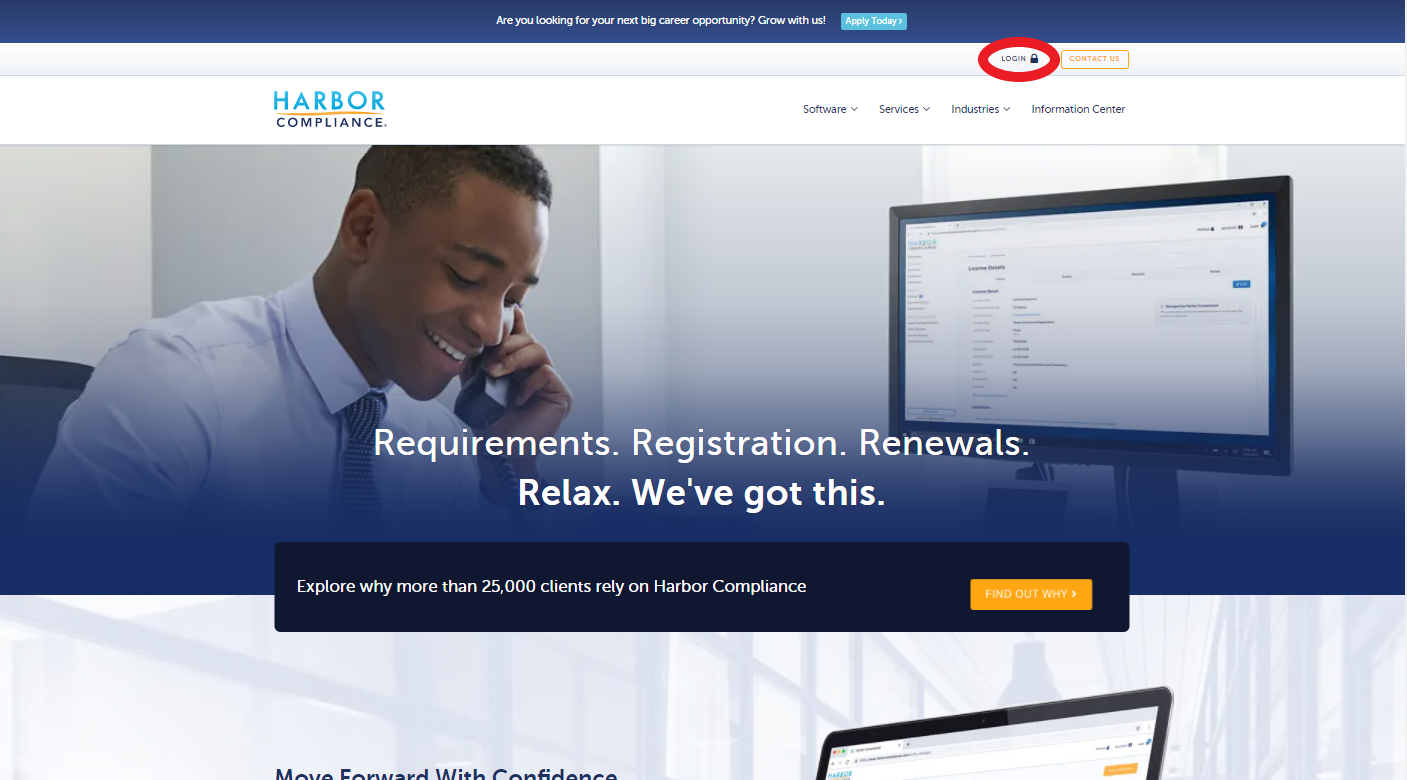
2. Click on the License Manager module.
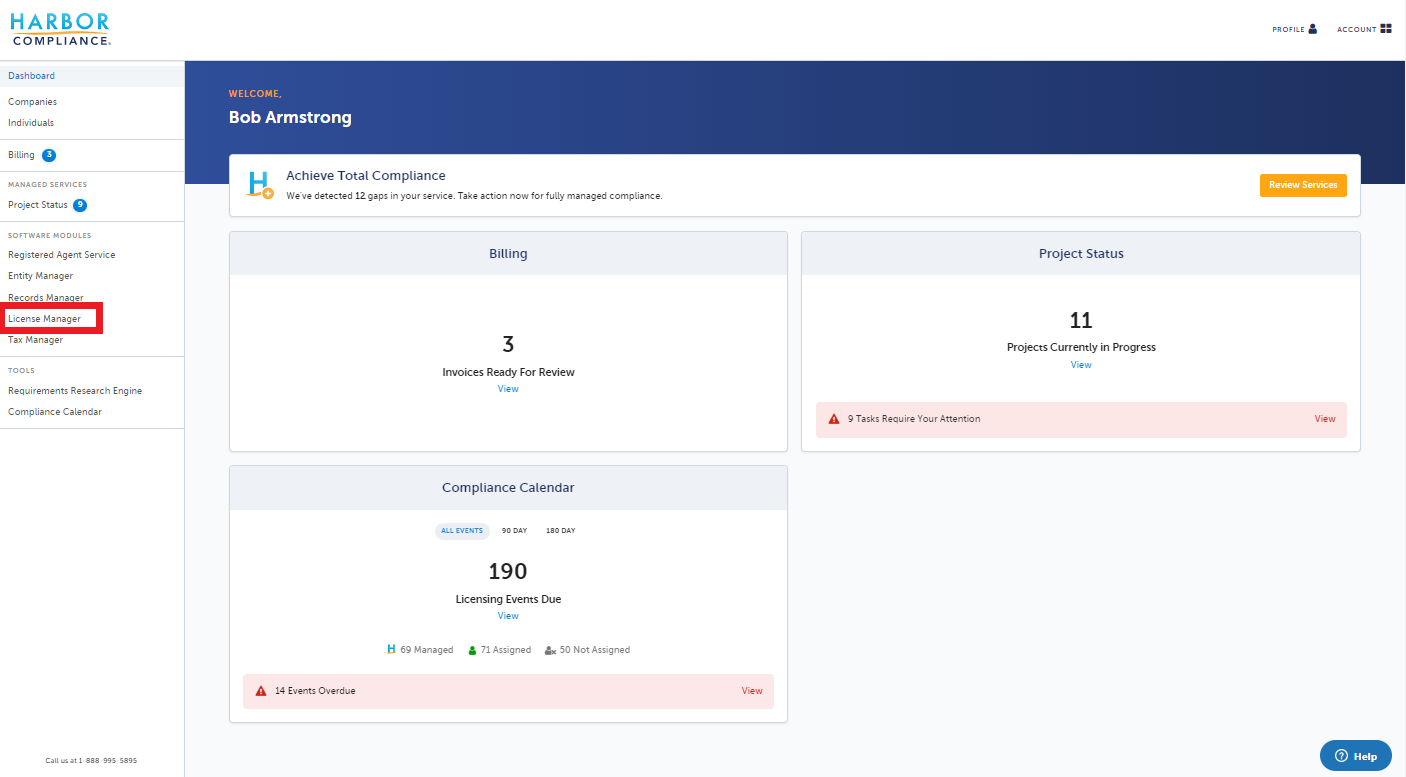
3. Click the Details button for the license you need to edit.
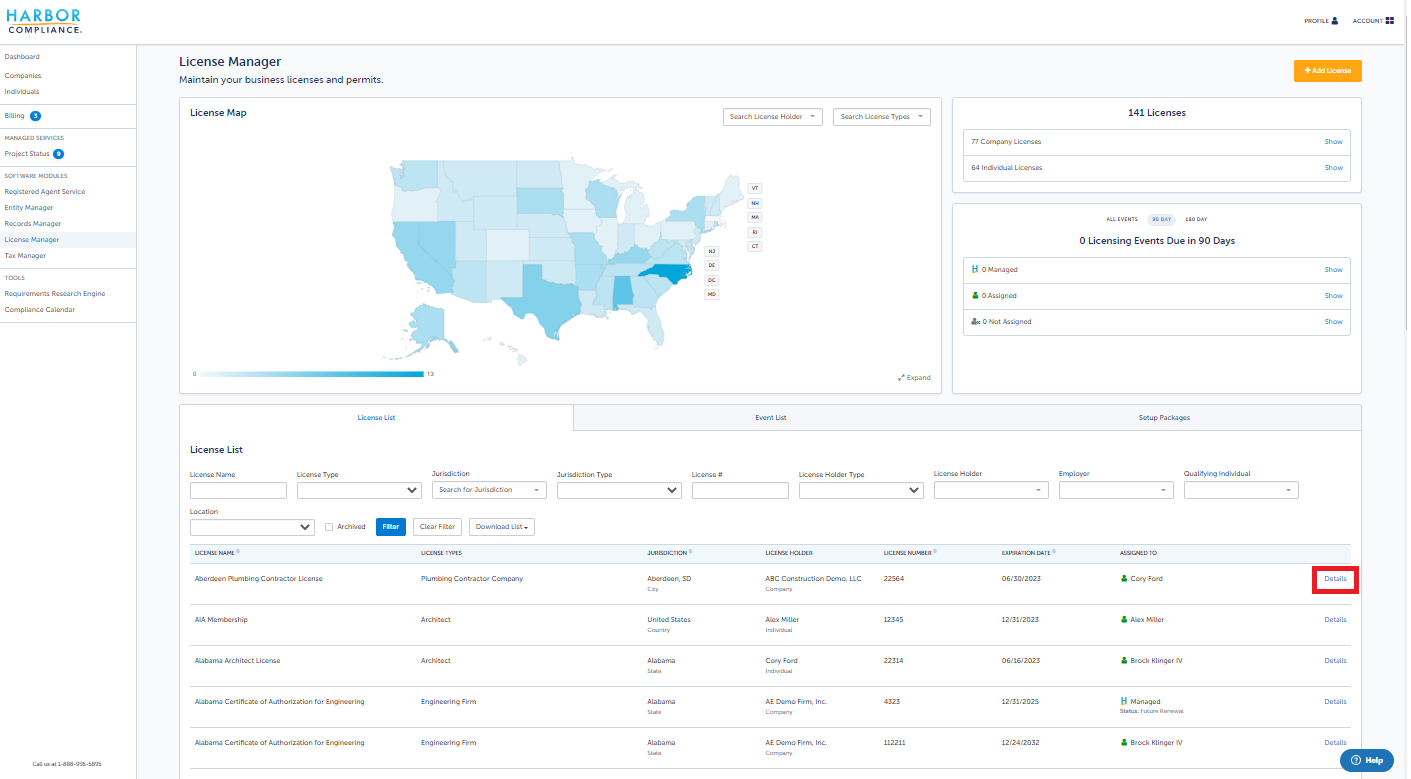
4. Click the Edit button.
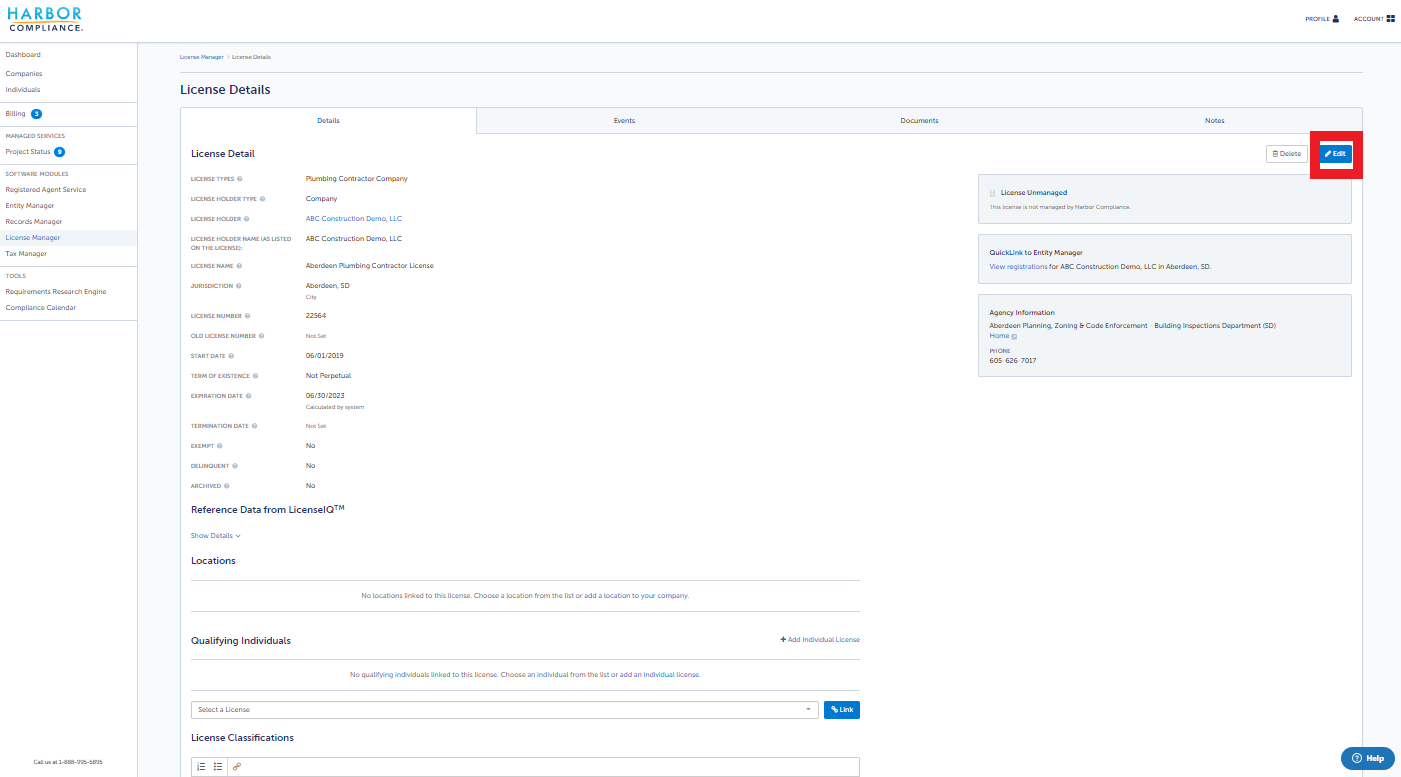
5. Choose if your license is Perpetual (does not expire) or Not Perpetual (has an expiration date). Once you select the appropriate option, click Submit.
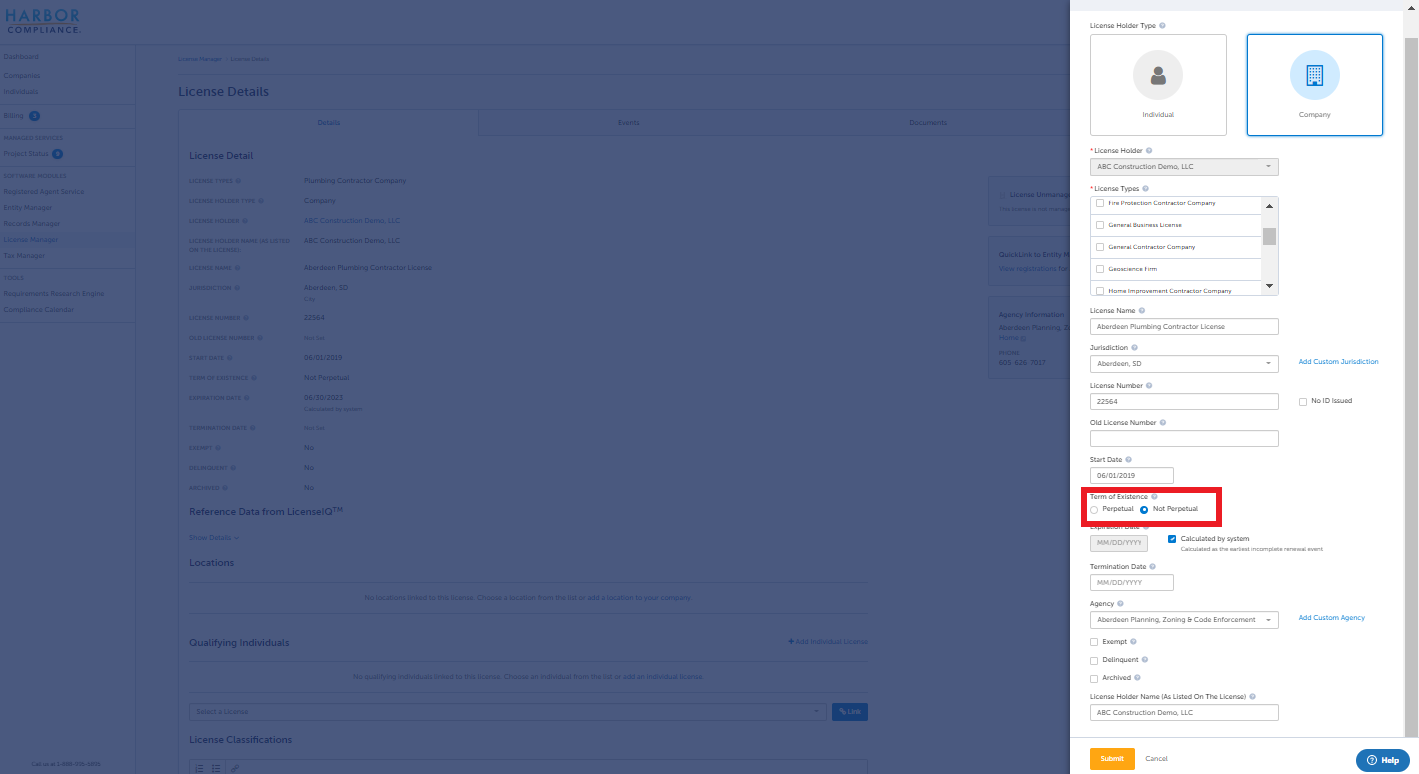
Want us to manage your charity registration or license? Check out our Fundraising Compliance or Managed Annual License Service.
Have any additional questions? Contact Us.
