- Help Center
- User Email Preferences
-
User Access
-
Beneficial Ownership Information (BOI) Reporting
-
User Email Preferences
-
Adding Service
-
Document notification
-
Using your Service
-
Annual Charitable Solicitation Registration
-
Tax Years
-
All Services
-
Licenses
-
Annual Reports & Other Entity Registration Events
-
Individuals
-
Cancelling Service
-
Accounts
-
Logging In
-
General Information
-
My Profile
-
Entity Registrations
-
Managed Annual DBA Service
-
Dynamic Disclosures
-
Settings
-
Qualifying Individuals
-
Payment Options
-
Managed Annual Report Service
-
Companies
-
Subscriptions
-
Licensing Events
-
Invoices
-
Locations
-
Managed Annual License Service
How to adjust an individual's email notifications
All user accounts are set up with default email notifications. If you would like to customize which emails you receive, this article will guide you on how to accomplish that.
*Please note you must have Account Admin access to edit users.
1. In the main menu, click Individuals.
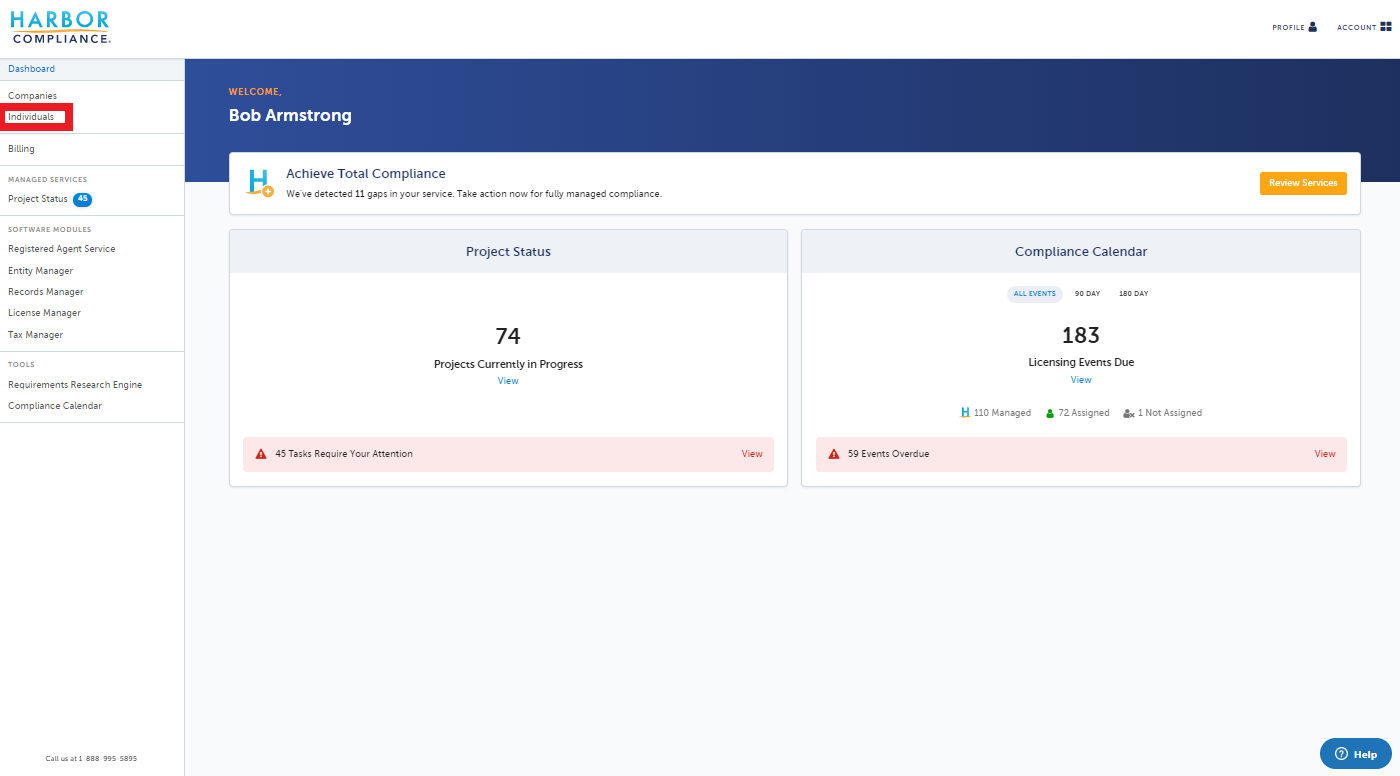 2. Find the Individual you wish to modify and click Edit on the right.
2. Find the Individual you wish to modify and click Edit on the right.
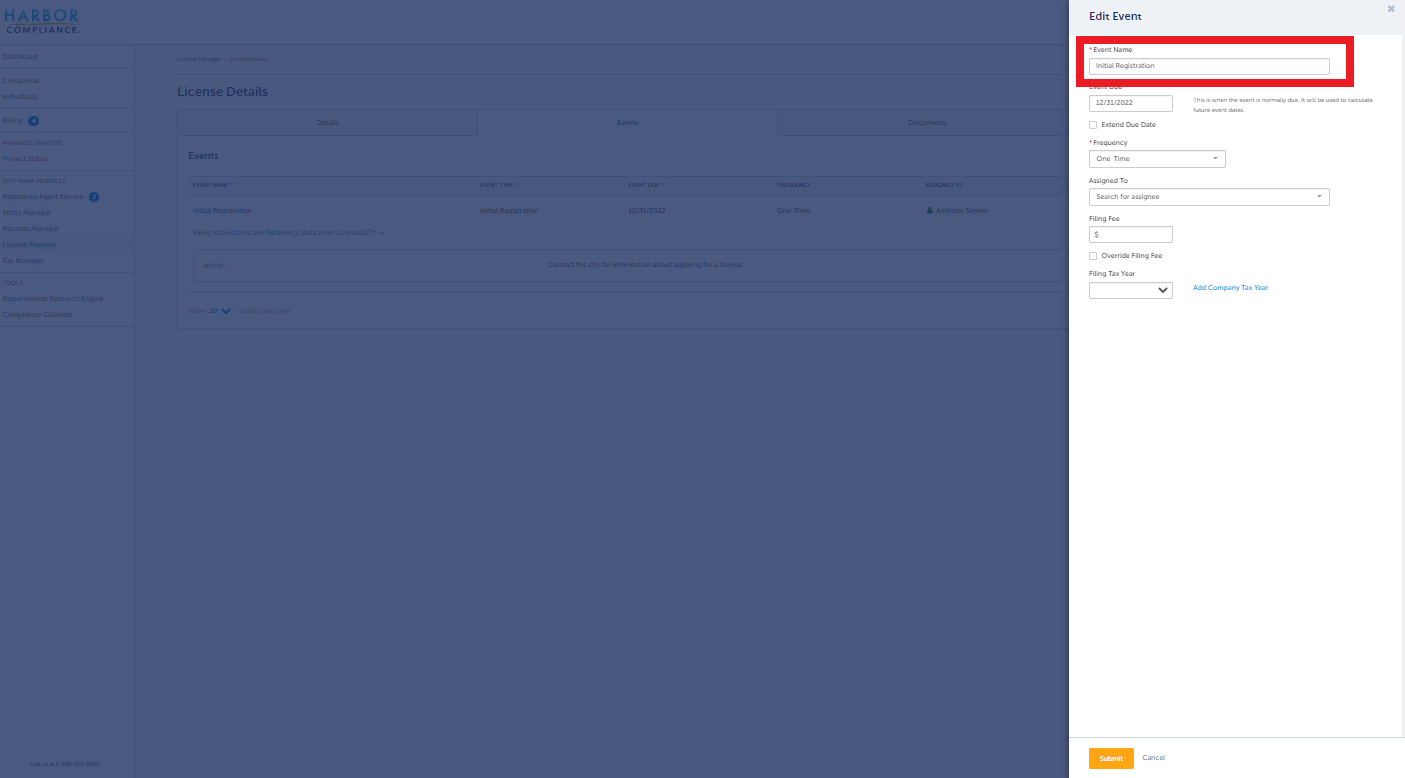
3. Adjust the settings for registered agent, billing, or other email notifications. If desired, click Customize by Company to specify email notifications for each company. When you are finished, scroll down and click Submit.
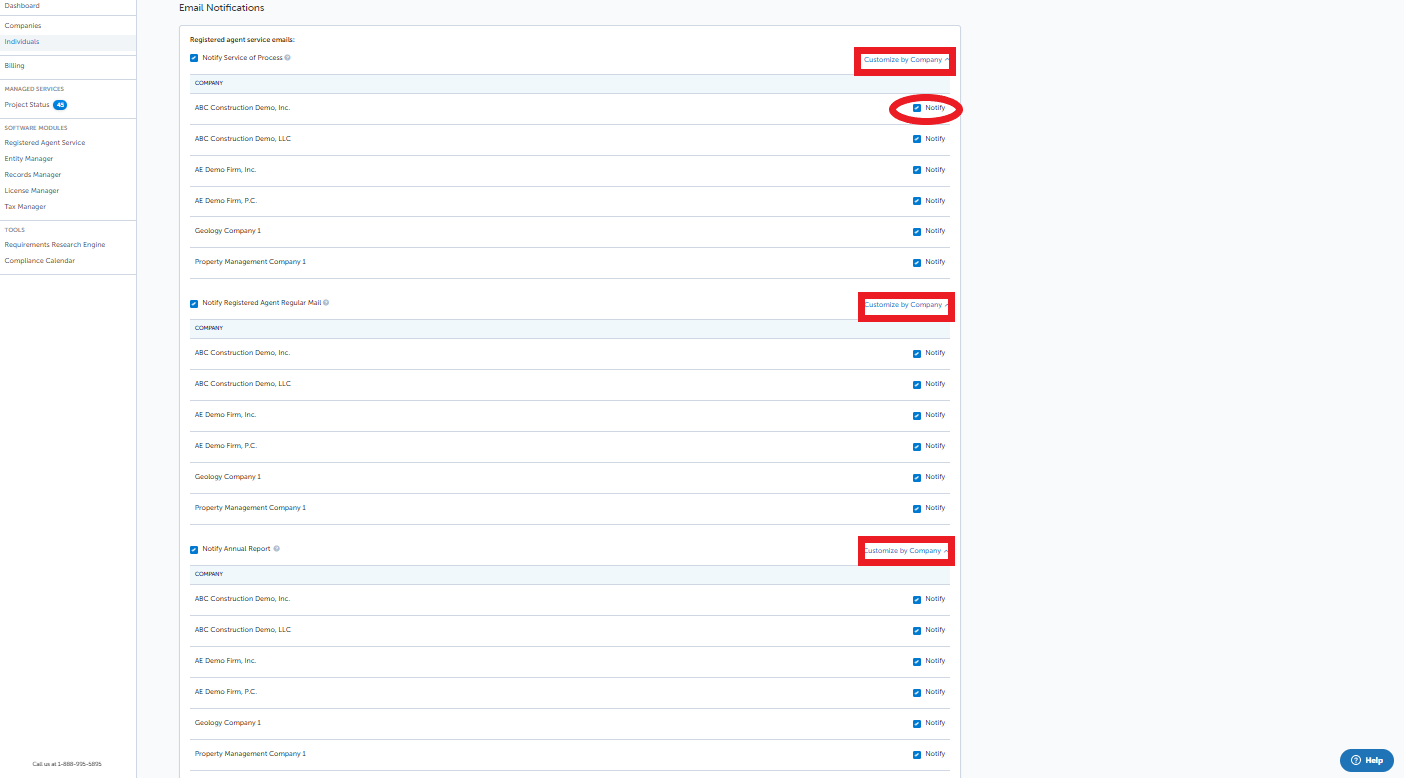
Have any additional questions? Contact Us.